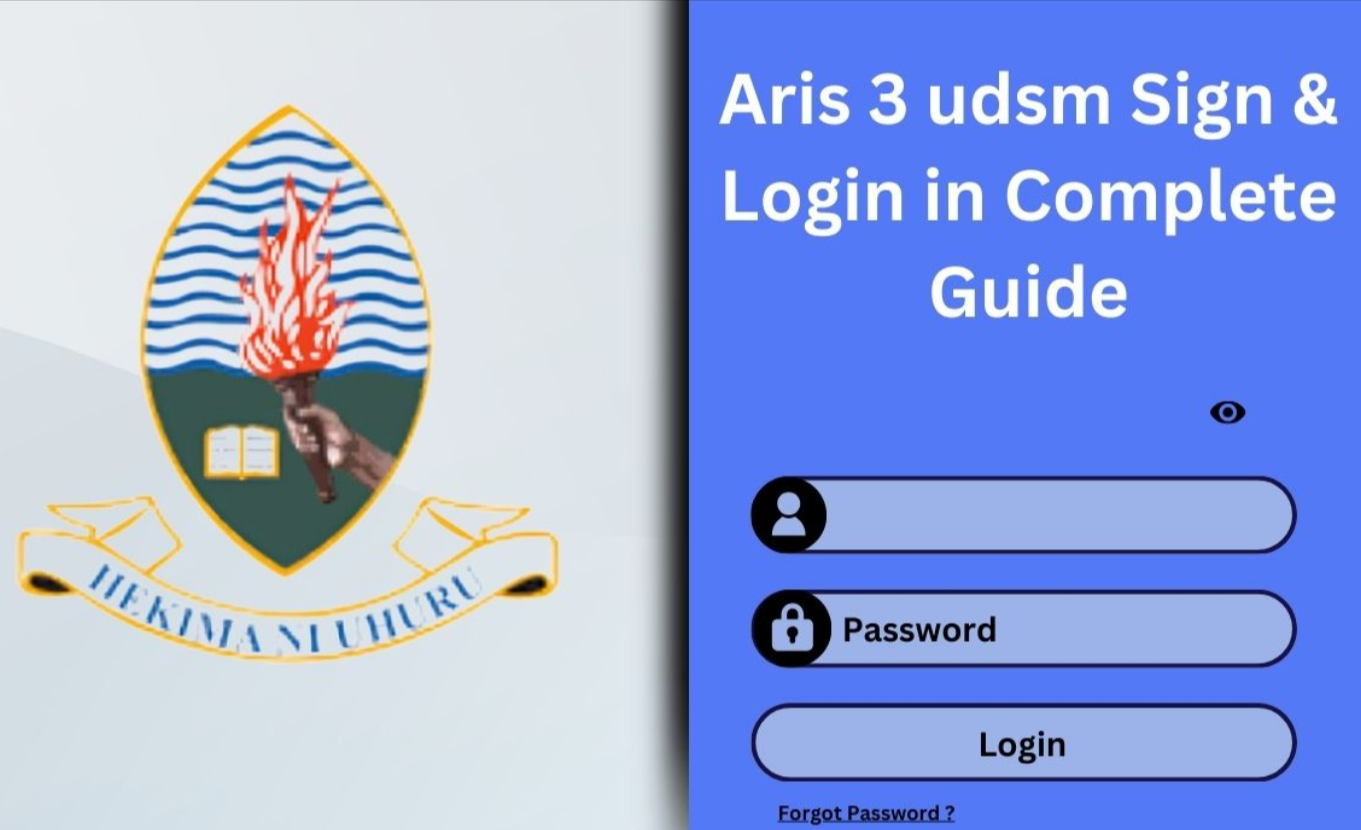For students at the University of Dar es Salaam, logging into ARIS 3 UDSM is essential to manage academic and administrative tasks. This platform offers students a centralized hub for accessing course materials, grades, registration, and payment options. In this comprehensive guide, we will explain how to log into ARIS 3 UDSM, create your account, and troubleshoot common issues. Let’s dive into how to make the most of this powerful platform.
Introduction to ARIS 3 UDSM
ARIS 3 UDSM serves as the University of Dar es Salaam’s main platform for handling academic and administrative processes. It provides students with access to vital resources like exam results, course registration, fee payments, and academic records. This system plays a crucial role in streamlining the administrative functions and supporting students’ academic journeys.
Key Features of ARIS 3 UDSM
ARIS 3 UDSM offers various tools for students to manage their academic life efficiently. Here are some notable features:
- Payment Options: Students can use mobile payment systems like M-Pesa, Airtel Money, and Tigo Pesa for convenient online transactions, such as paying tuition fees and other related charges.
- Registration and Requests: The platform allows students to request control numbers, track registration status, and view academic results. It also enables students to handle tasks such as study deferment and course management.
Step-by-Step Guide for ARIS 3 UDSM Login
To access your ARIS 3 UDSM account, follow these steps:
- Visit the ARIS 3 Login Page: Go to https://aris3.udsm.ac.tz.
- Enter Your Credentials: In the provided fields, input your username or email address and password.
- Forgotten Password: If you’ve forgotten your password, click on the “Forgot Password?” link to follow the recovery instructions.
- Login: Once you’ve entered the correct details, click the “Login” button to access your account.
How to Set Up an ARIS 3 UDSM Account
To create a new ARIS 3 UDSM account, complete the following steps:
- Access the Registration Page: Visit https://aris3.udsm.ac.tz and click on the “Create Account” button.
- Choose Account Type: Select the appropriate account type for your needs.
- Provide Your Details: Fill in your full name, choose a unique username, and set a strong password.
- Mobile Number and Email: Enter your mobile number for verification and your email address for future communications.
- Complete the Registration: Click “Register” to finish the process and gain access to your new account.
Troubleshooting ARIS 3 UDSM Connectivity Issues
At times, you may experience difficulty accessing ARIS 3 due to high traffic, especially during busy periods like registration or result announcements. If you encounter issues, try the following solutions:
- Refresh the Page: Sometimes, simply refreshing the page can resolve the issue.
- Wait and Try Again: Server overload can cause temporary disruptions. Wait a few minutes before attempting to log in again.
- Try Off-Peak Hours: Accessing the platform during less busy times (such as early mornings or late evenings) can help avoid server congestion.
- Persistence Pays Off: If the site isn’t loading, try logging in multiple times. The system often becomes responsive after several attempts.
How to Maximize Your ARIS 3 UDSM Experience
ARIS 3 UDSM is designed to streamline your academic and administrative tasks. Here’s how you can make the most of it:
- Track Your Academic Progress: Use ARIS 3 to check your grades, view course materials, and monitor your academic standing throughout the semester.
- Handle Payments and Registration: Easily pay your fees and manage your course registration and related administrative tasks using the platform.
- Stay Updated: ARIS 3 UDSM offers updates on academic progress, important deadlines, and other key information. Make sure to check it regularly to stay informed.
Frequently Asked Questions
1. How can I log into ARIS 3 UDSM?
To log in, simply go to https://aris3.udsm.ac.tz, enter your username/email and password, and click “Login”. If you forget your password, follow the password recovery instructions provided.
2. How do I create an ARIS 3 UDSM account?
To create an account, visit the ARIS 3 UDSM login page, click “Create Account”, and provide the necessary details including your name, email, mobile number, and a strong password. Then click “Register”.
3. What should I do if ARIS 3 is not loading?
Try refreshing the page, waiting a few minutes, or accessing the site during off-peak hours when fewer users are online. Multiple attempts may also help if the site is slow to load.
4. Can I make payments through ARIS 3 UDSM?
Yes, you can make payments via mobile money services like Airtel Money, Tigo Pesa, and M-Pesa for tuition fees and other administrative charges.
Conclusion
ARIS 3 UDSM is a powerful tool for University of Dar es Salaam students to manage their academic and administrative tasks. Whether you’re logging in to check your grades, pay your fees, or register for courses, this platform provides everything you need in one place. By following the login and account setup instructions, and troubleshooting any connectivity issues, you can make the most of ARIS 3 UDSM to support your academic journey.